reMarkable Paper Pro
Introducing the reMarkable Paper Pro, the perfect way to integrate paper into your digital workflow. With its stunning 11.8-inch color display, adjustable reading light, and unmatched paper-like writing experience, the reMarkable 3 tablet is designed to help you focus, capture ideas, and refine your thoughts in a distraction-filled world.
For the first time on a reMarkable tablet, you can read and write in color, unlocking new ways to express and organize your ideas—whether it’s signing a contract in blue, annotating reports in red, or highlighting study notes in vibrant yellow.
Effortlessly convert your handwritten notes to typed text and share them via email, or connect with cloud services like Google Drive, Dropbox, and OneDrive to simplify your workflow.
Enjoy the ultimate writing experience with the included Marker Plus. Designed for balance and comfort, it features carbon-filled tips, a built-in eraser, and the feel of a real pen. Best of all, it requires no pairing or cables and attaches magnetically to your Paper Pro, keeping it secure and ready to use.
Paper Like Writing
The included Marker Plus is specifically designed to complement the innovative color display, providing a realistic friction and natural writing experience. It offers precise control, exceptional responsiveness, and all-day comfort.
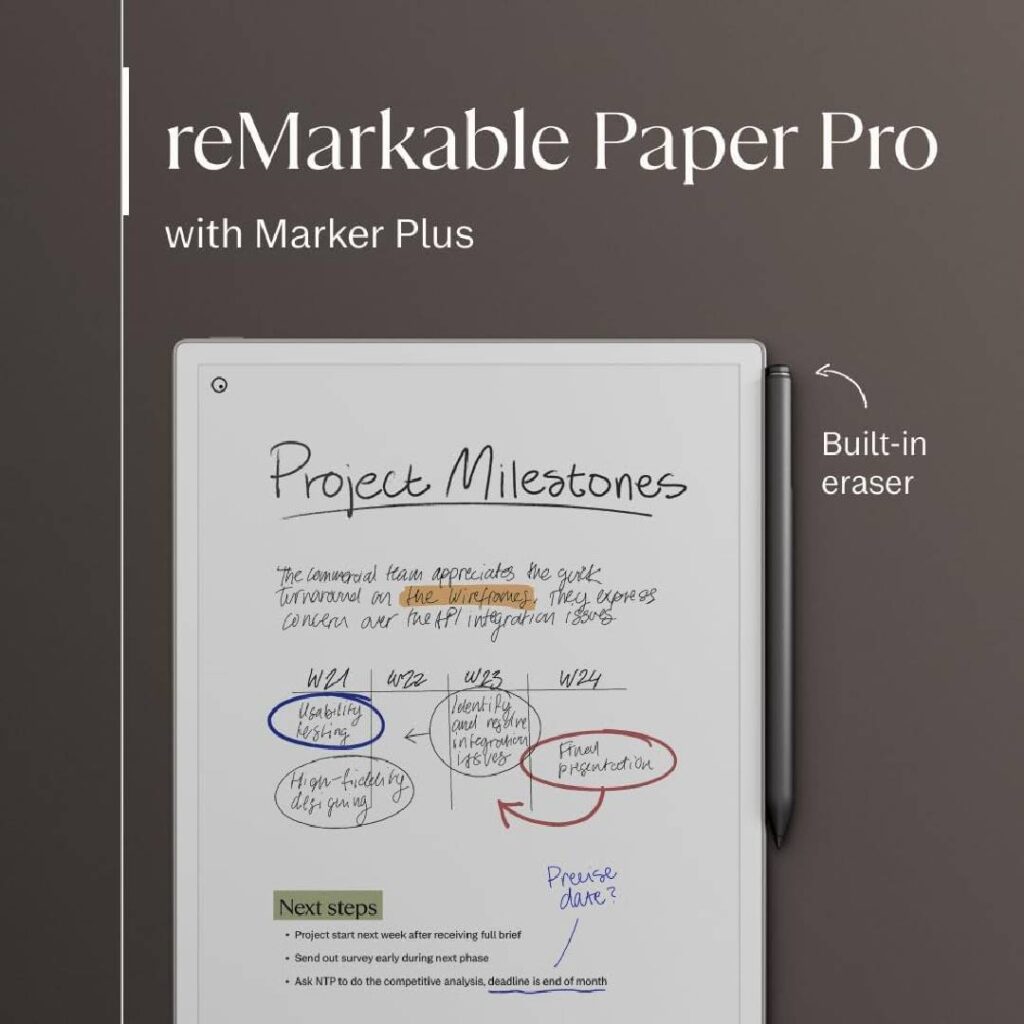
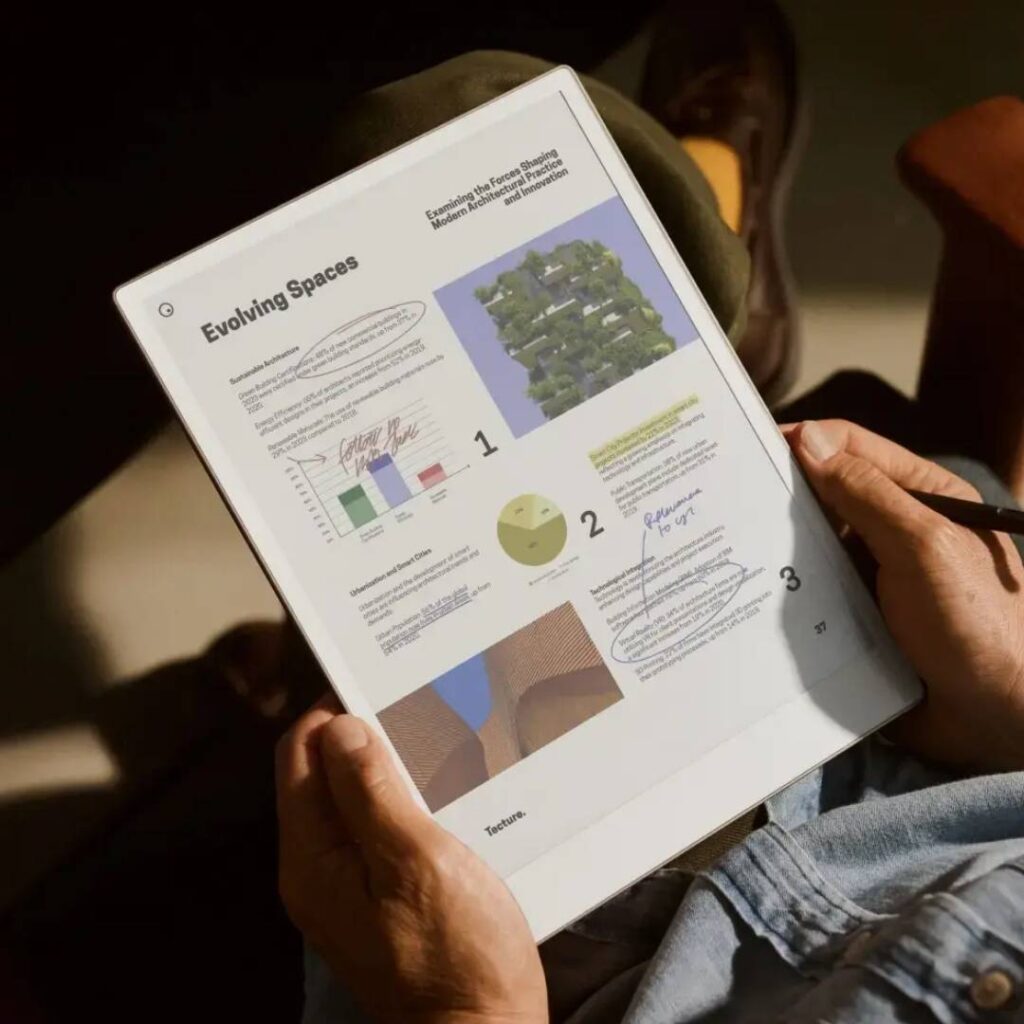
All Your Work Organized
Easily organize your notes and documents with folders and tags, making it simple to find what you need. Write directly on PDFs, adding annotations or signatures, and convert your handwritten notes to typed text instantly.
Everything is stored in one place for effortless access and a streamlined workflow.
Read in Comfort. Day or Night
The reMarkable Paper Pro features a low-glare display that reflects natural light, making it easy on the eyes for reading, even outdoors—unlike most laptops and phones. With an adjustable reading light, you can continue working comfortably even in low-light conditions.
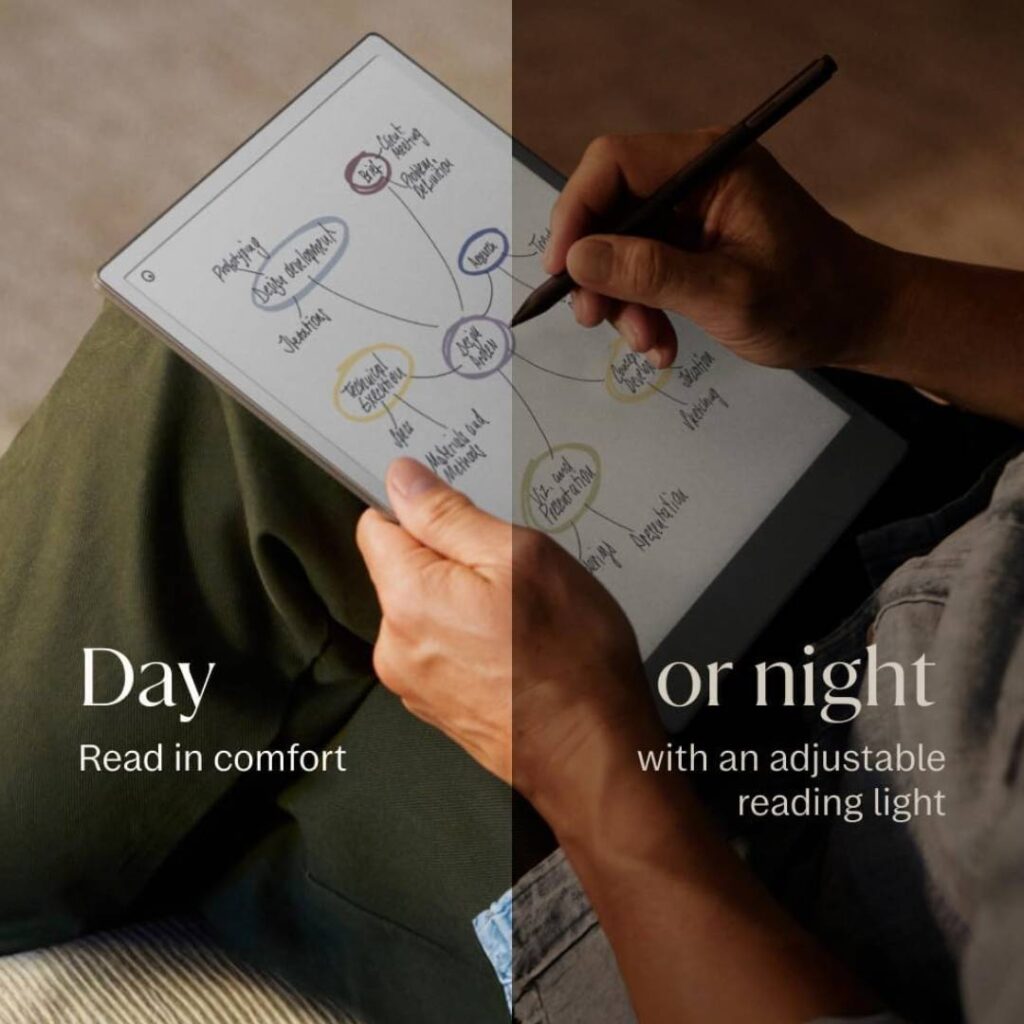
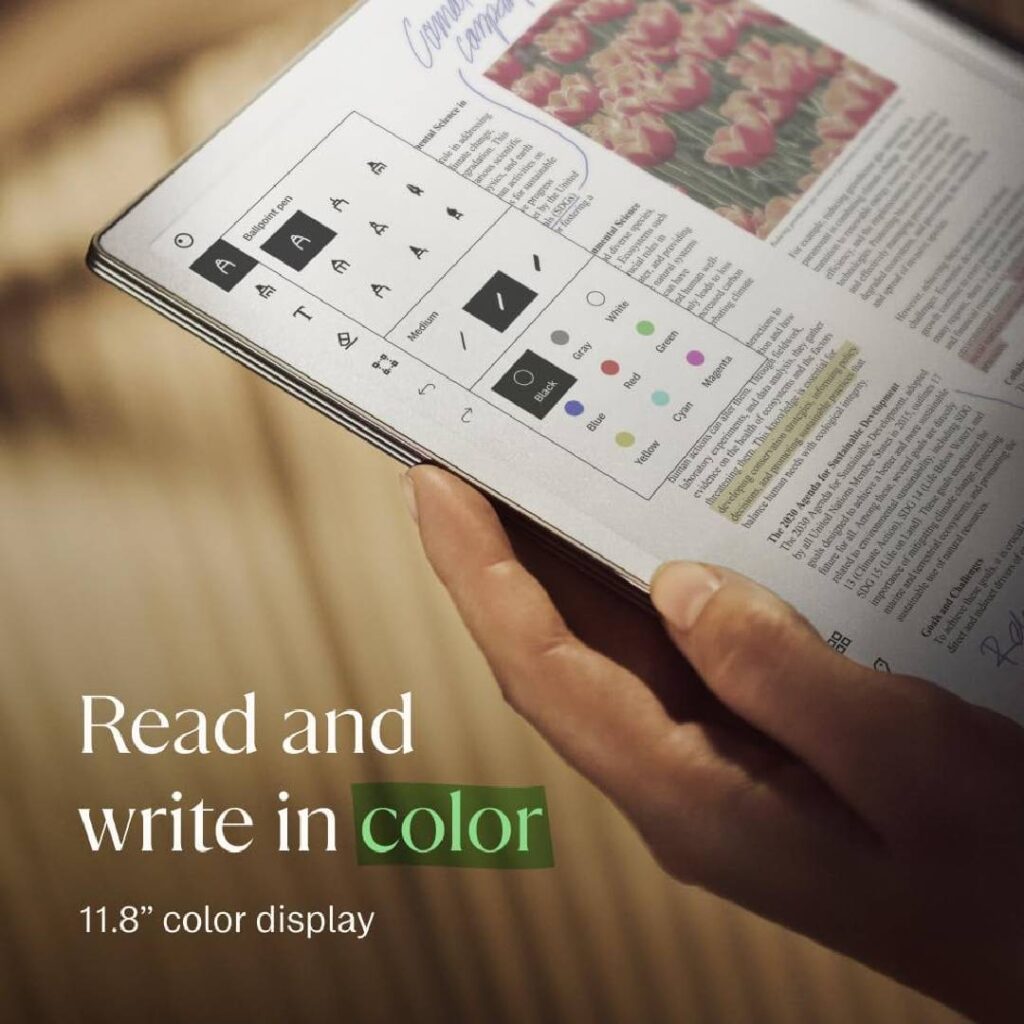
Canvas Color Display
The Canvas Color display lets you write, annotate, and highlight with nine vibrant colors or blend them to create endless shades. Perfect for editing, sketching, or organizing, it offers a natural, paper-like experience with enhanced creative possibilities.
What’s in the Box
- reMarkable Paper Pro Tablet
- (Optional)Marker Active Basic Pen
FAQs
Can the reMarkable Paper Pro work without the pen?
No, the reMarkable Paper Pro is designed to function primarily with its pen. Without the pen, you cannot write/draw, navigate menus effectively, or utilize pressure sensitivity.
Does reMarkable Paper Pro require a subscription?
It doesn’t need a subscription. With this, however, access to our cloud storage service via mobile and desktop apps will be limited. Your notes will always remain stored locally on your paper tablet, but only files that were used and synced online within the past 50 days will stay in the cloud and continue updating in the apps.
Can reMarkable Paper Pro open Excel?
Microsoft Office programs are not supported on reMarkable. While you can view Word, Excel, or PowerPoint documents by converting them to PDFs, editing them directly on the device is not possible.
What’s the difference between the remarkable 2 and the remarkable paper pro?
The key difference between the reMarkable 2 and the reMarkable Paper Pro lies in color. While the reMarkable 2 offers a black and white e-ink display, the Paper Pro introduces vibrant color, expanding creative possibilities. The Paper Pro also features a larger 11.8-inch screen compared to the reMarkable 2’s 10.3-inch display.
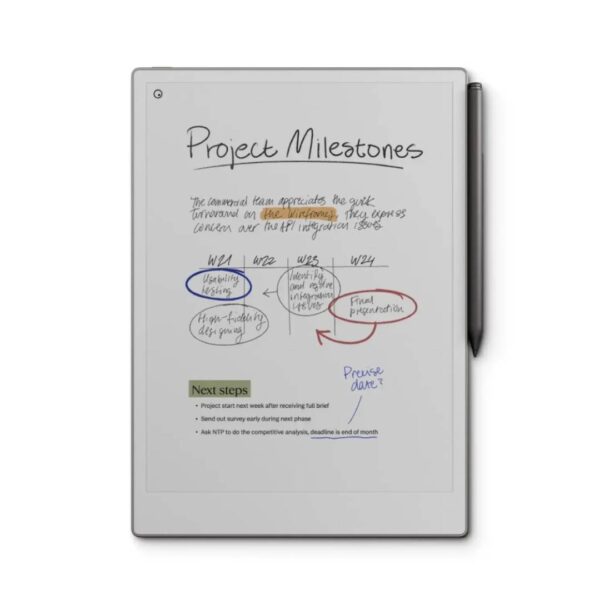
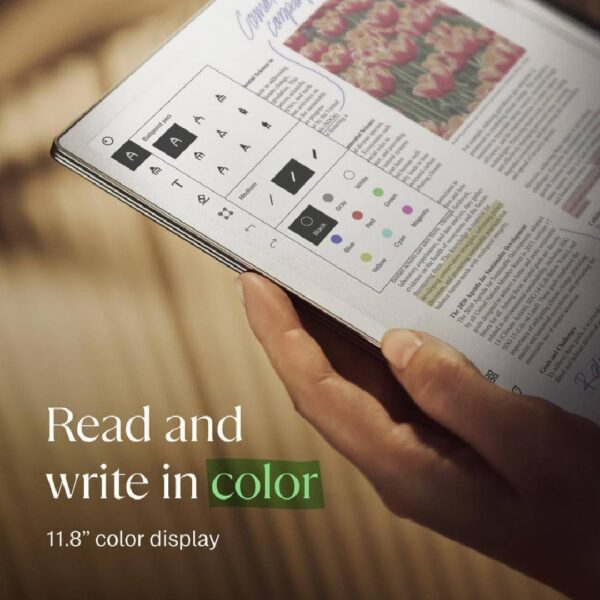
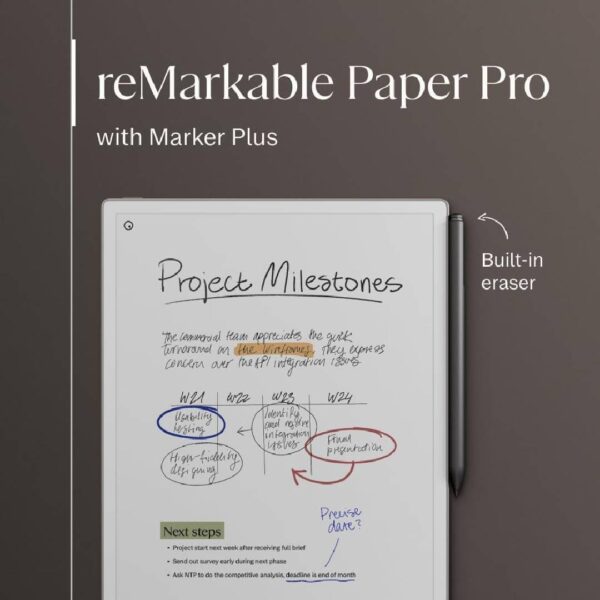
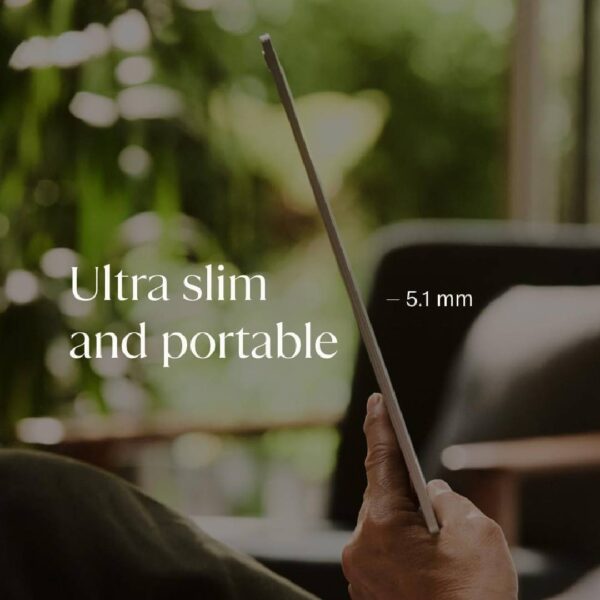



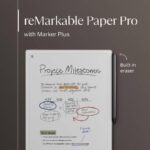









Reviews
There are no reviews yet.